Efficient Tips for Optimizing Your Commute with Google Maps
Sep-14-2024

Your daily commute doesn't have to be a hassle. With advancements in technology, Google Maps can significantly enhance your commuting experience. From real-time updates to personalized routes, discover how you can leverage this tool to make your daily travel smoother, faster, and less stressful.
Understanding Real-Time Traffic Updates
One of the core features of Google Maps is its real-time traffic updates. The app uses data from various sources such as satellite imaging, road sensors, and user reports to give you the most current traffic conditions. This means you can get updates on congestion, accidents, and road closures just when you need them.
By using these updates, you can make well-informed decisions about your route. Whether you’re hitting the road during peak hours or late at night, knowing the traffic situation in real-time can help you avoid unnecessary delays.
Setting Up Personalized Commute Notifications
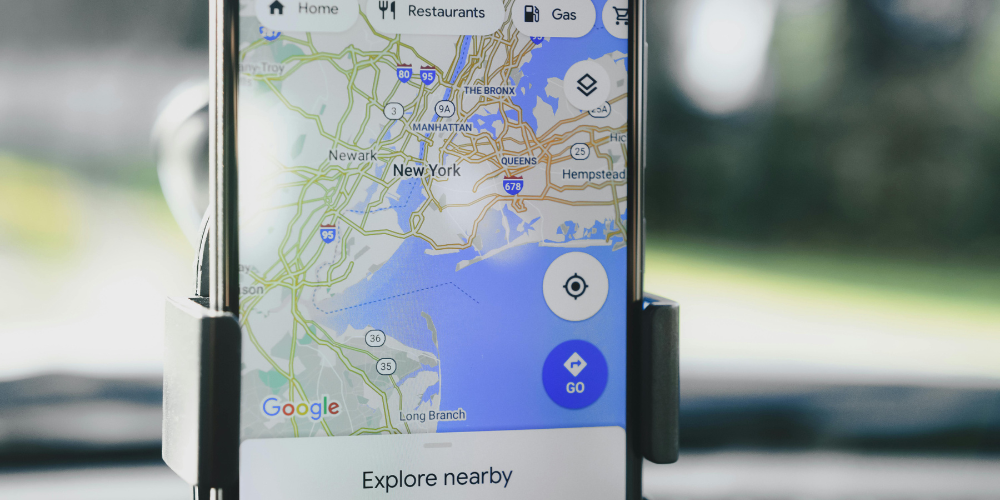
Google Maps offers personalized notifications to ensure you're always in the loop about your daily commute. These notifications can include information on traffic conditions, estimated time of arrival (ETA), and any incidents that may affect your route. You can set these alerts based on your usual commute times to get timely updates.
Setting up these notifications is simple. Go into the app’s settings, find the “Commute” option, and configure the notifications to suit your schedule. This not only saves time but also reduces the stress that comes with last-minute changes in traffic conditions.
Saving Your Favorite Routes
Another helpful feature of Google Maps is the ability to save your favorite routes. Whether it's your daily commute to work or a frequent trip to the gym, you can save these routes for easy access. This is particularly useful for routes with multiple stops or special preferences like avoiding toll roads.
Saving favorite routes allows you to receive customized traffic updates specifically for those routes. Over time, Google Maps learns your preferences and offers suggestions to optimize those specific routes, making your commute even smoother.
Utilizing Alternative Routes
When unexpected incidents occur, having alternative routes at your fingertips can be a lifesaver. Google Maps doesn’t just show you one route; it provides several alternatives so you can choose the best one based on current road conditions. The app even suggests the fastest route based on real-time data.
By using alternative routes, you can save valuable time and avoid stressful situations. Always keep an eye on the app for suggested reroutes during your commute. This not only ensures a quicker journey but also keeps your drive interesting as you explore new paths.
Integrating Public Transport Options

If you rely on public transport for your daily commute, Google Maps has got you covered. The app provides detailed schedules for buses, trains, and other public transit options. You can also get alerts for delays or changes in public transportation services.
This feature is especially useful for planning multi-modal commutes that require switching between different types of transportation. Whether you're taking the bus to the train station or using a bike to get to the bus stop, Google Maps helps you plan it efficiently.
Carpooling and Ride-Sharing Integration
Google Maps also integrates carpooling and ride-sharing services like Uber and Lyft. This allows you to book a ride directly through the app, making your commute much more convenient. You can compare fare estimates, wait times, and route options before making your booking.
If you're looking to reduce your carbon footprint or simply want to share the journey with others, carpooling options are also readily available within the app's interface. This integration offers a flexible and eco-friendly way to navigate your daily commute.
Exploring Offline Maps
One of the underrated features of Google Maps is its offline maps option. If you’re commuting through areas with poor internet connectivity, downloading offline maps can be a lifesaver. This ensures you can still find your way even if you're temporarily offline.
To use this feature, simply select the area you'd like to save while you are online. You can access these offline maps anytime, making it easier to navigate through areas with unreliable network coverage.
Voice-Guided Navigation
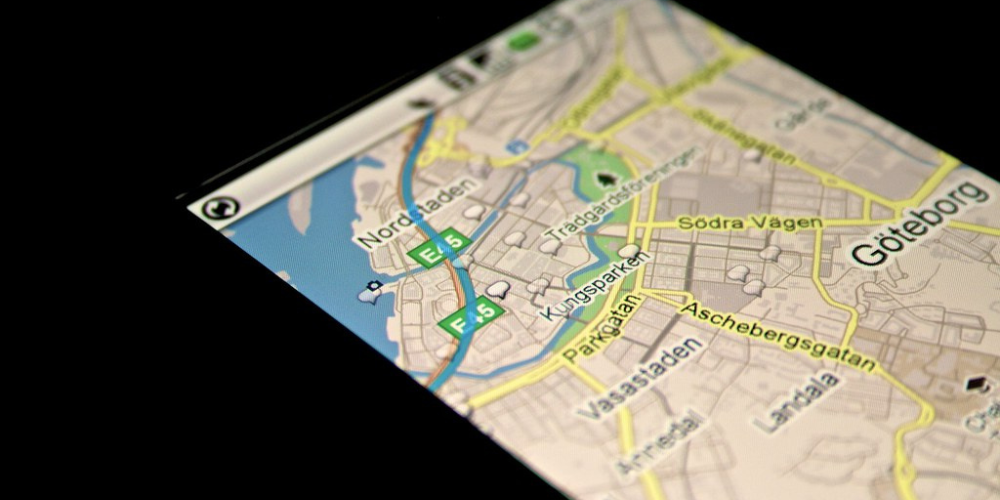
Voice-guided navigation is another key feature of Google Maps that can significantly improve your commute. Instead of constantly looking at your phone screen, you can rely on voice instructions to guide you to your destination. This makes for a safer driving experience.
You can even choose different voices and accents, personalizing the experience to suit your preferences.
Monitoring Weather Conditions
Weather conditions can have a significant impact on your commute. Google Maps provides weather updates that can help you prepare for your journey. Knowing if it's going to rain or if there are strong winds can help you plan accordingly.
These weather updates are integrated into your route planning, offering suggestions based on the weather conditions. This means you can alter your route or adjust your travel time to avoid hazardous conditions.
Maximizing Community Insights
Google Maps leverages community insights to give you the most up-to-date information about local conditions. Users can report traffic incidents, road closures, speed traps, and even the availability of parking spots. This crowd-sourced data is invaluable for making real-time decisions during your commute.
By tapping into these community insights, you can get a better understanding of what's happening on the road. In turn, you can contribute by sharing your own observations, enriching the data pool and helping fellow commuters.
In conclusion, Google Maps offers an array of features designed to optimize your daily commute. By utilizing real-time updates, personalized notifications, alternative routes, and community insights, you can make your travel experience more efficient and enjoyable.







